Adding Google sitemap to your blog and thereby ensure that your blog get crawled.
Google sitemap is very easy to add to your blog and by doing that you also add your blog URL to google index, so your blog get crawled by google. When Google sitemap is added to your blog your blog is added faster to google index and you may get a better crawl coverage.
Google sitemap can help you get detailed reports about how google sends traffic to your blog and see how high you blog is ranged by search phrases. This information you can use to optimize your blog to be found by specific search phrases. You can also se information about how the Googlebot sees your pages and if there is any problems for the bot to access you blog. Therefore is it a really good idea to take the time to add Google sitemap to your blog.
How to add Google Sitemap
You add Google sitemap to your blog at Google sitemap. There you have to sign in with your Google account and if you don't have one then create one. After you have signed in you type your blog URL in the "Add site" box and click ok.
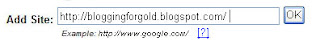
Now you can see that your blog have been added to the list below and needs to be verified by you so Google can determine your ownership of the blog.
To verify your ownership you have to add a Meta tag to your blog. Click on the read "Verify" hyperlink and you are now transferred to the page where you can choose your verification method to use. Choose "Add a Meta tag" and the Meta tag is generated for you.
Now we need to add this Meta tag to your blog template and upload the template.
To add the Meta tag you need to highlight the Meta tag and copy it to the clipboard. Now go to your blog and sign in to your dashboard. Go to the template page and paste the copied Meta in between the start head and end head tags. Save and republish the template.
Now we have to go back to Google sitemap and Check that you have added Meta tag to your home page and then click the "Verify" button.
You will now see a text message “We do not know about all the pages of your site. [Submit a Sitemap] to tell us more about your site.” Click "Submit a Sitemap" and in the dropdown box choose Add General Web Sitemap".
Make sure "I've created a Sitemap in a supported format.", "I've uploaded my Sitemap to the highest-level directory to which I have access." and "My Sitemap URL is:" is checked. See picture below.
In the "My Sitemap URL is:" box. write your feed URL for your blog. If you are using blogspot then write http://you-blog-name/atom.xml and click "Add Web Sitemap" and you have added Google Sitemap to you blog.


No comments:
Post a Comment