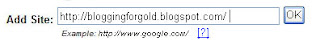Every webmaster would like to make a lot of money by showing ads on their websites. Some have managed to make a living by running website showing ads. You can also be one of them, if you work hard and are ready to keep optimizing your websites.
I have put down 16 very useful tips to help you improve your AdSense Earnings. Some of the tips can help you earning more right now and some may take a little time before you can see the improvement.
16 AdSense earning tips
- AdSense don't make the money for you, but the traffic to you website do.
- Follow Google’s rules. Read AdSense Program Policies and Terms and Conditions.
- Don't click your own ads. Eventually you get banned.
- Experiment with ad formats. Some work better than others and each site is different.
- Blend AdSense ads in your blog or homepage design. Then you have a better change to get the reader to click your ads.
- Put AdSense ads at the top of your pages. Do not try to hide your AdSense ads.
- Use Google sitemap. Helps getting you website added to Google.
- Use channels to track performance for ad units. If one is doing poorly- adjust it.
- Optimize your pages for search engines. Helps getting a lot of traffic to your websites.
- Optimize your keywords. Keep in mind to optimize to high paying keywords.
- Add your blog or homepage to search engines like dmoz.org, yahoo and google.
- Be patient. Don’t change your ads because you had a bad day or two.
- Good content and a lot of advertising will eventually result in a lot of traffic.
- Monitor your traffic to see changes. Look for good and bad changes. Remember to fix the bad changes.
- Add you blog or home page to Social Bookmarks sites to get more traffic.
- Learn HTML to make changes to your blog or homepage.